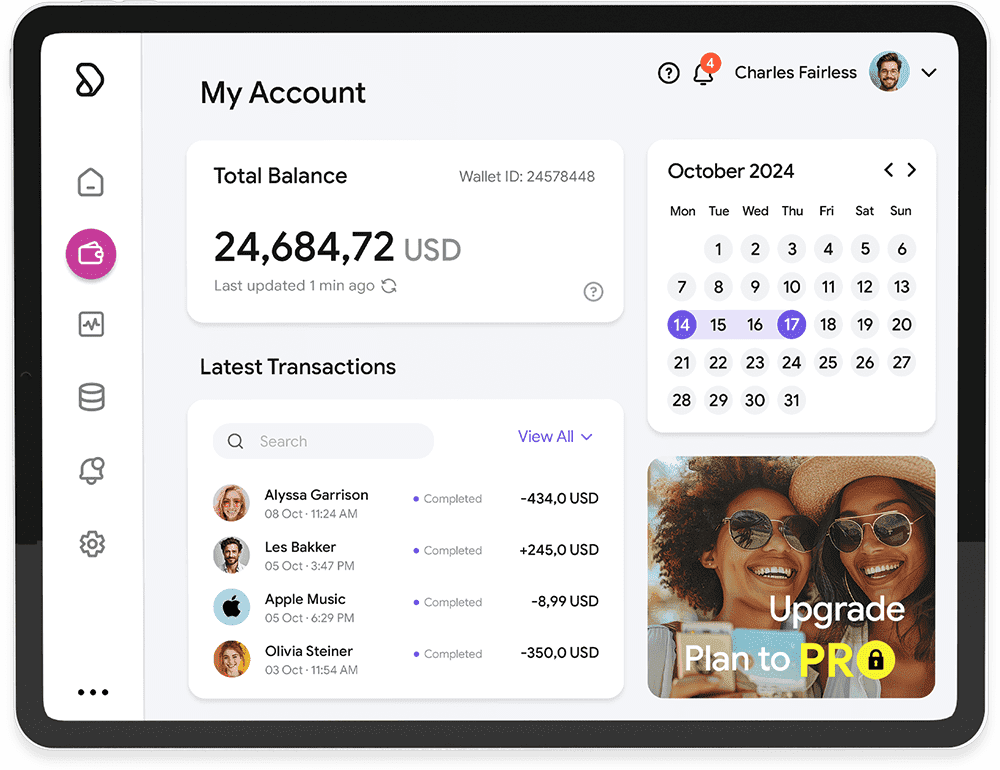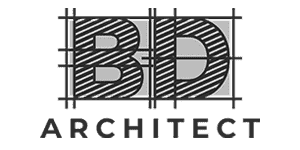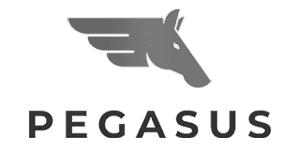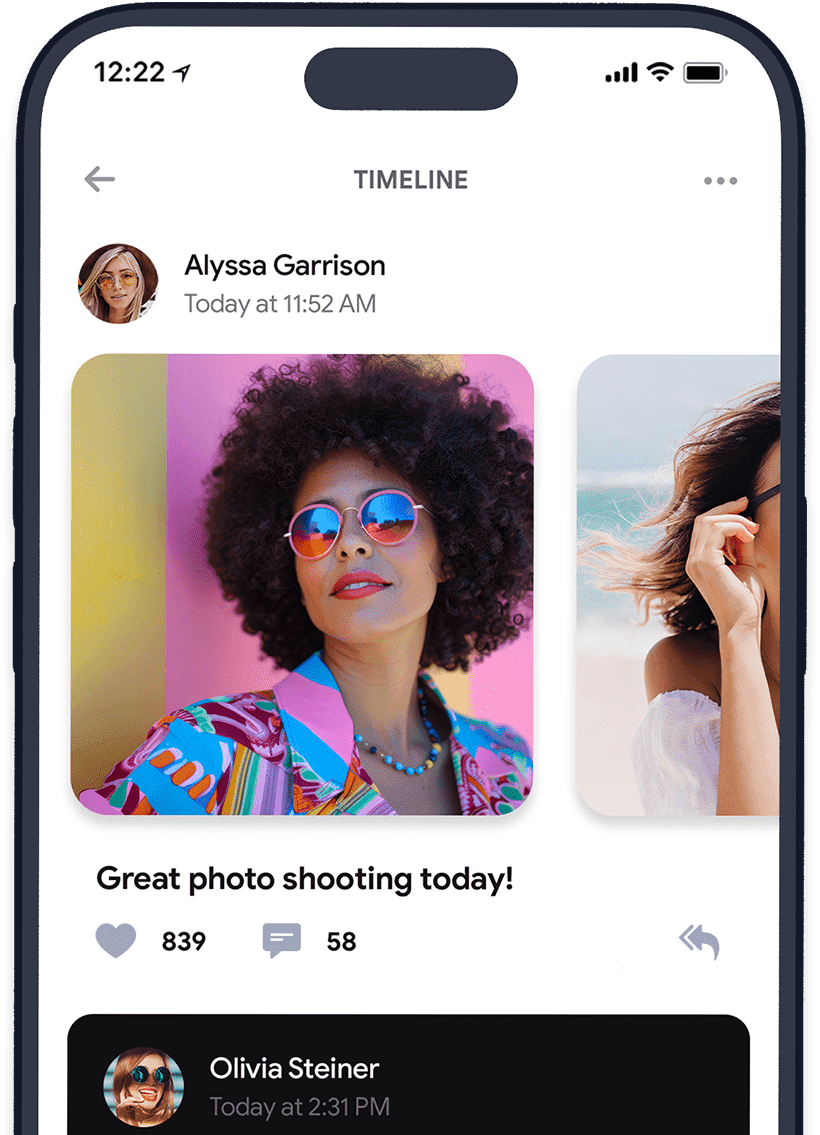Transform Your TV into a Security Hub
Monitor your home or business with Simply CAM, a powerful IP camera viewer designed for Android TV. Stream live feeds effortlessly and stay secure.
Get Simply CAM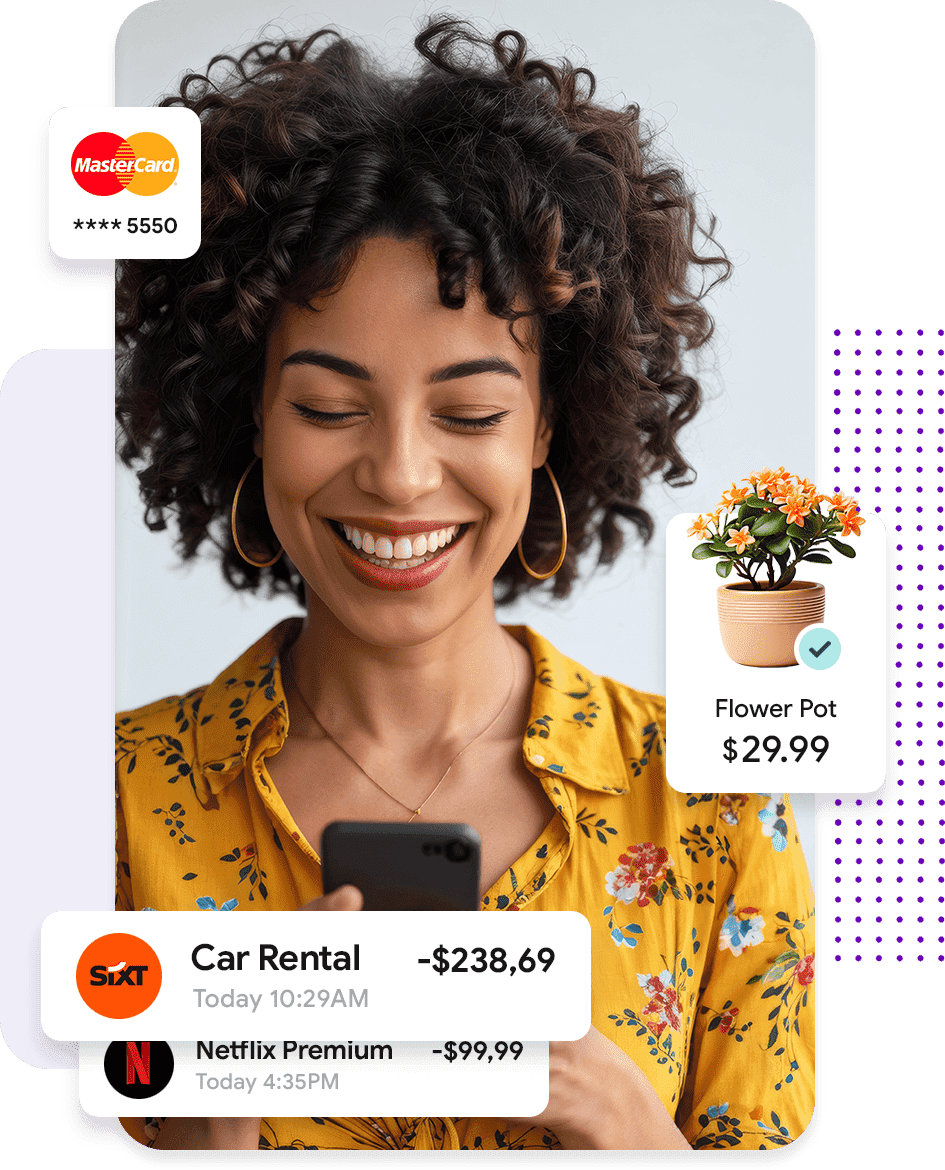
Powerful Surveillance Features
Discover why Simply CAM is the ultimate solution for IP camera monitoring on your TV.
Big Screen Optimization
Designed for Android TV, offering a clear and intuitive interface for large screens.
Offline Streaming
Works over local LAN/WAN without internet, ensuring reliable and private monitoring.
Multi-Camera View
Monitor multiple cameras with customizable layouts for comprehensive coverage.
High-Resolution Streaming
Enjoy crystal-clear video at the highest available resolution with no buffering.
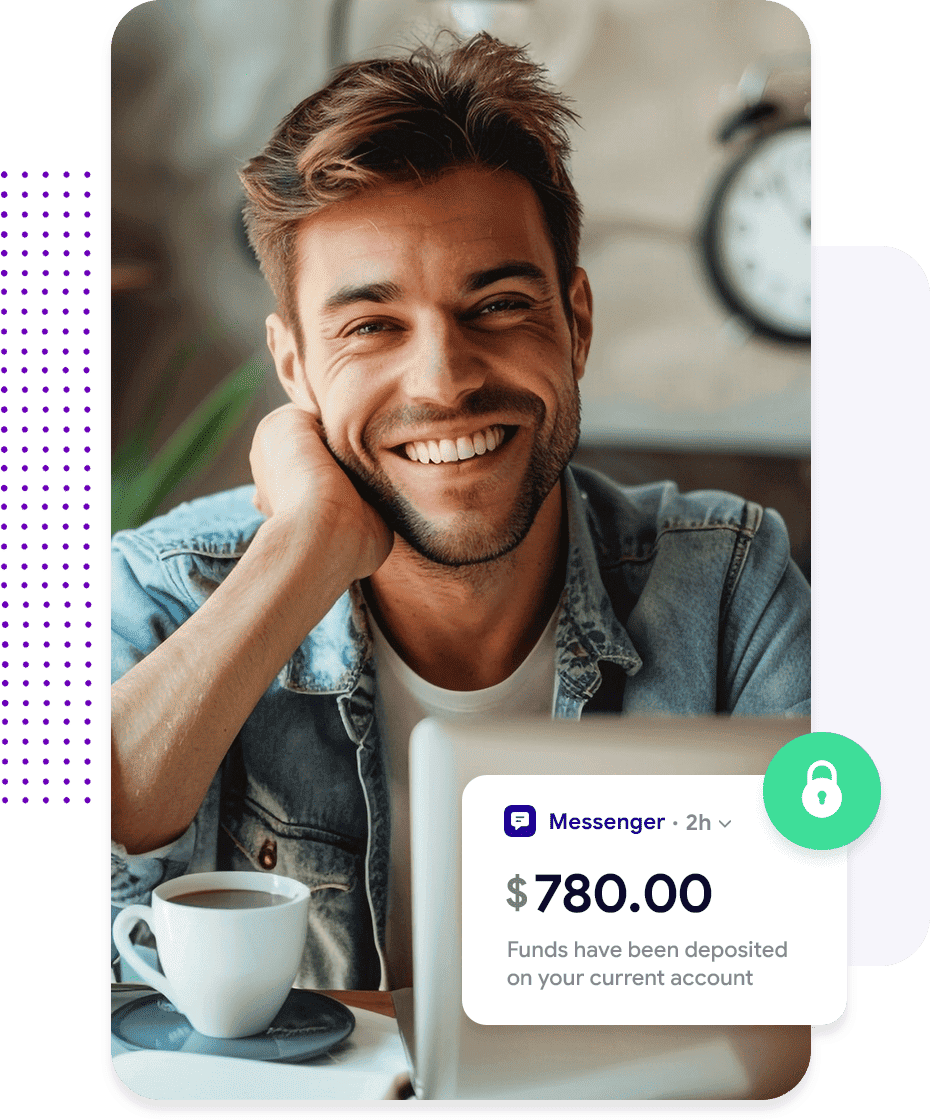
Works with Most IP Cameras
Simply CAM supports a wide range of IP cameras, ensuring compatibility with major brands for both small and large security setups.
Flexible Monitoring
-
Add unlimited cameras to monitor homes, offices, or warehouses without restrictions.
-
No HDMI needed—stream directly over your local network for a clean setup.
Monitor in Minutes
Connect your IP cameras to your network, install Simply CAM on your Android TV, and start monitoring with a user-friendly setup process.
Navigate effortlessly with your TV remote.
Stream high-quality video without lag.
Access cameras remotely from anywhere.
Receive regular updates for new features.
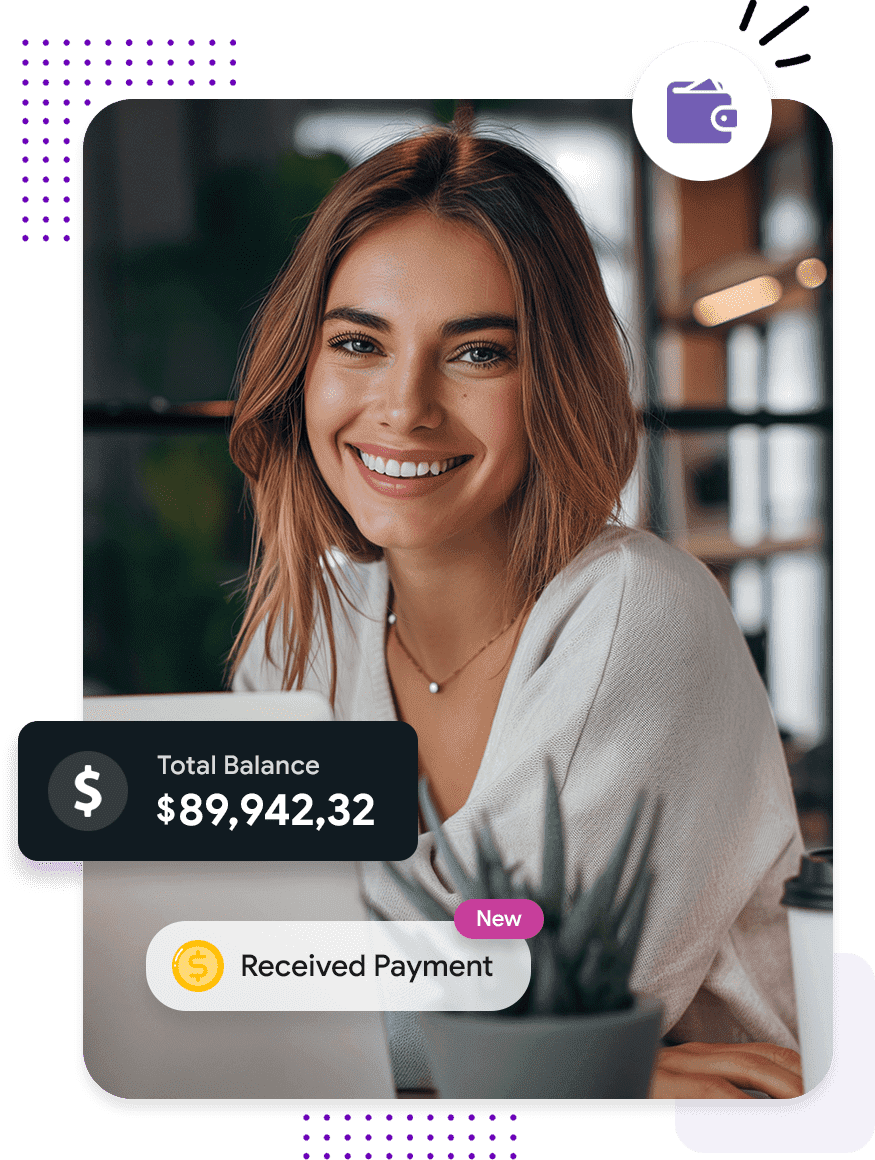
1000+
Supported IP camera models
99%
Uptime for offline streaming
5+
Use cases for versatile monitoring
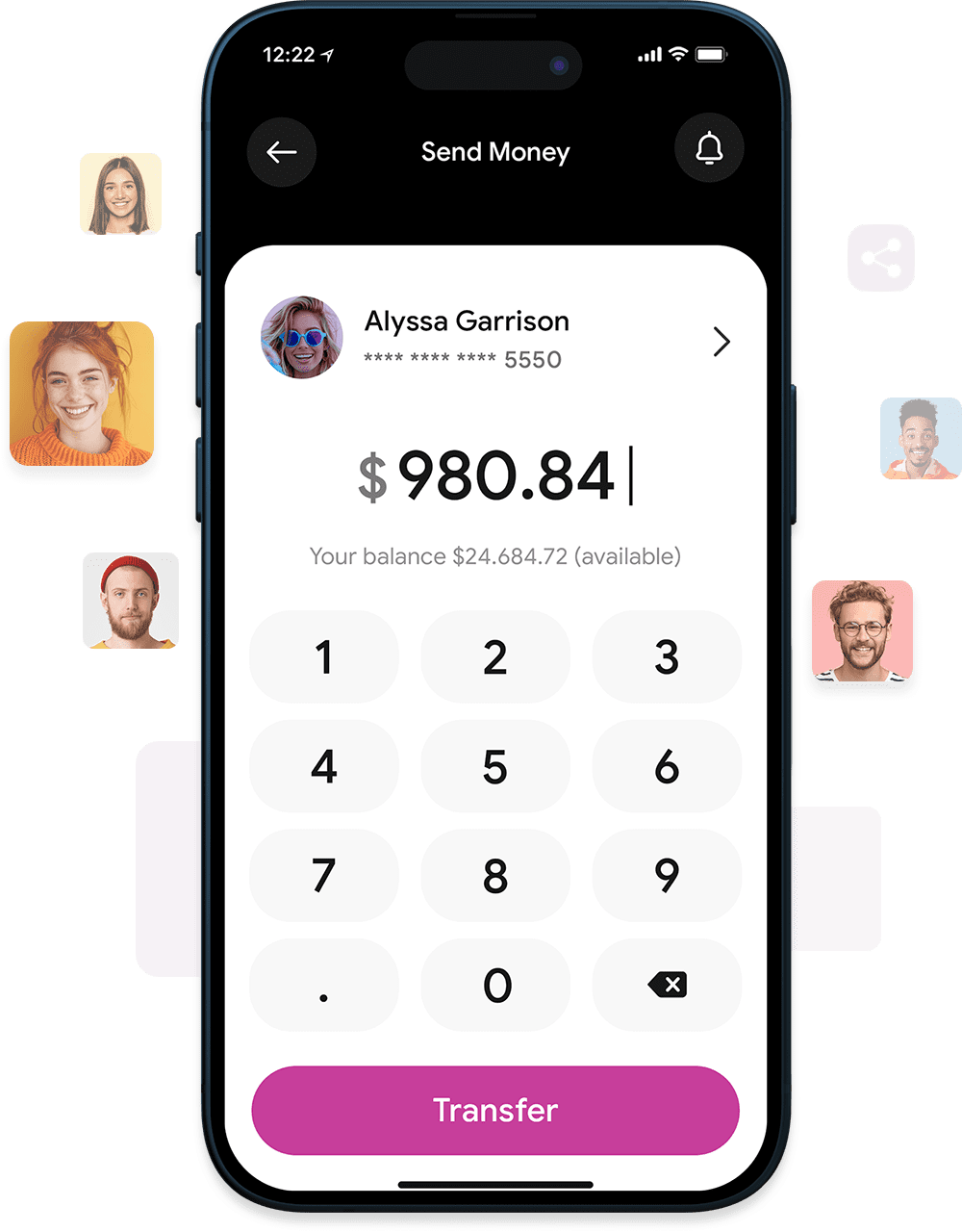
Home Security
Monitor entrances, backyards, and living spaces to keep your loved ones safe.
Office Surveillance
Protect assets and employees by monitoring entry points and workspaces.
Pet Monitoring
Keep an eye on your pets to ensure their safety and well-being.
Monitor from Anywhere
Access your camera feeds remotely from anywhere in the world for peace of mind.
Switch between feeds or adjust layouts using your Android TV remote.

Secure Your World with Ease
Monitor homes, offices, stores, warehouses, and pets with Simply CAM’s versatile features.


We’re Here to Help
Our support team is ready to assist with setup, compatibility, or any issues via email or in-app support.
-
Regular updates ensure compatibility with new camera models and features.
-
Contact us for quick, reliable assistance tailored to your needs.
Why Choose Simply CAM?
A user-friendly, powerful app for all your security needs.
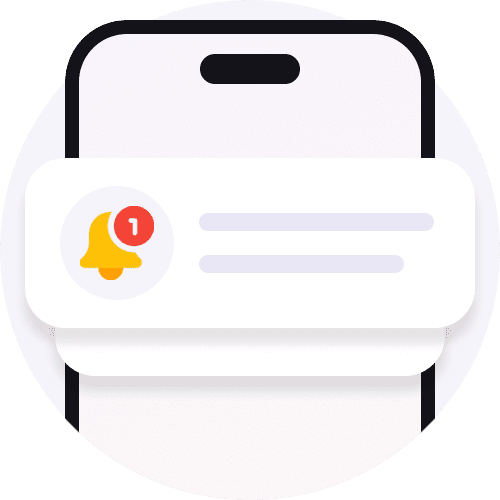
TV Remote Navigation
Control the app effortlessly using your Android TV remote.

No HDMI Required
Stream directly over your network for a clean, wireless setup.
What Our Users Say
Hear from Simply CAM users about their monitoring experience.
Simply CAM turned my TV into a security hub! The setup was quick, and the video quality is amazing.
I love the multi-camera view on my TV. It’s perfect for keeping an eye on my store.
Works offline flawlessly, and the remote access feature is a game-changer for my office.
Trusted by thousands for secure monitoring
98%
User Satisfaction
Worldwide
4.8
1,200+ Reviews
Got Questions?
Find answers to common questions about Simply CAM and its features.
-
How do I set up Simply CAM?
Connect your IP cameras to your network, install Simply CAM on your Android TV, and follow the in-app setup guide to start monitoring in minutes.
-
Which cameras are compatible?
Simply CAM supports most major IP camera brands. Check our website or contact support for a full compatibility list.
-
Can I use Simply CAM offline?
Yes, Simply CAM works offline over local LAN/WAN using your NVR, ensuring reliable monitoring without internet.
-
How do I access cameras remotely?
Enable remote access in the app settings to view your camera feeds from anywhere with an internet connection.
-
Is there a limit to the number of cameras?
No, Simply CAM allows you to add unlimited cameras, depending on your network and hardware capabilities.
-
How do I get support?
Contact our dedicated support team via email or through the app for quick assistance.
Still have questions?
Reach out to our support team for personalized help.